While Bose has built its reputation around high-fidelity audio gear like noise-canceling headphones and stylish portable Bluetooth speakers, much of the company’s innovations have led to the lineup of soundbars for home theater spaces as the optional audio solution for modern living room enjoyment.
I’ve been in this field for a long time, and I can tell you with certainty that Bose soundbars for TV offer room-filling sound defying their slender profiles. Many models of this company can surprise you not only with Dolby Atmos support and Bluetooth with NFC but also with some other “pluses.” Well, we will not waste time and move on to reviews of the best Bose soundbars.

Bose soundbars comparison table
| Name | Built-in channels | Amplification type | Separate speaker connections | Wi-Fi/Bluetooth | Review |
|---|---|---|---|---|---|
| Bose Smart Ultra Soundbar best overall | 5.1 | active | yes | yes/yes | Review |
| Bose Smart Soundbar 600 mid-price pick | 5.1 | active | yes | yes/yes | Review |
| Bose TV Speaker budget | 3.0 | active | yes | yes/yes | Review |
Best Bose soundbars review
Bose Smart Ultra Soundbar – best overall
With the latest 2023 release in their prestige home audio lineup, Bose continues redefining consumer expectations around what compact lifestyle soundbars can achieve. The ultra-slim all-in-one powerhouse delivers the three-dimensional spaciousness of Dolby Atmos while letting users command entertainment experiences via Alexa and Google Assistant. This is an improved model of the Smart Soundbar 900. Let's take a look at this innovative sound solution for home entertainment in my Bose Smart Ultra Soundbar review.Build and design
 In my opinion, the Bose Smart Soundbar epitomizes modern minimalism. Encased top to bottom in either Black or Arctic White color of aluminum, its sleek cabinetry measures a slender 2.3" tall by just 4" deep, designed expressly for TV pairing either mounted directly in front of a display or resting neatly on a media console.
Bose engineers angled 2 sets of proprietary racetrack drivers for distinct left, right, and center channel articulation, intended to generate a wider soundstage, spreading audio beyond the physical edges. 4 additional transducers, including 2 upward-firing ones, create height dimensionality perfect for immersive Dolby Atmos object effects. Altogether, I like the soundbar's stunning minimal form, being the heaviest in the line - 12.68 lb.
There is a remote control that covers basic needs like powering the unit on and off, adjusting the volume, playing and pausing content, and selecting your input. Also, there is a touch control on the top surface of the soundbar if you want to override the integrated microphone.
In my opinion, the Bose Smart Soundbar epitomizes modern minimalism. Encased top to bottom in either Black or Arctic White color of aluminum, its sleek cabinetry measures a slender 2.3" tall by just 4" deep, designed expressly for TV pairing either mounted directly in front of a display or resting neatly on a media console.
Bose engineers angled 2 sets of proprietary racetrack drivers for distinct left, right, and center channel articulation, intended to generate a wider soundstage, spreading audio beyond the physical edges. 4 additional transducers, including 2 upward-firing ones, create height dimensionality perfect for immersive Dolby Atmos object effects. Altogether, I like the soundbar's stunning minimal form, being the heaviest in the line - 12.68 lb.
There is a remote control that covers basic needs like powering the unit on and off, adjusting the volume, playing and pausing content, and selecting your input. Also, there is a touch control on the top surface of the soundbar if you want to override the integrated microphone.
Setup and connectivity
I can assure you that there shouldn't be problems with the setup. After you put the soundbar in position and connect to the TV, you should download the "Bose Music Control" app, which is free for iOS and Android. Believe me, with this app, the setup will be even easier. It will also put you in charge of the ADAPTiQ automatic room calibration system, which I'll discuss later. Bose soundbar keeps connectivity options versatile yet streamlined for today's modern media rooms. For physical HDMI hookup to 4K HDR televisions, an included HDMI eARC port enables uncompressed lossless Dolby Atmos audio from eARC-compatible displays while carrying video pass-through up to 4K/60fps resolution with HDR10/Dolby Vision support. Analog 3.5mm input provides a backup wired source connection that auto-senses to switch accordingly. On the wireless side, Bluetooth and Wi-Fi antennas inside the soundbar handle streaming of Spotify Connect, AirPlay 2, Chromecast, and Bose SimpleSync compatibility — the latter for instant one-touch pairing to music services via NFC. However, switching the Wi-Fi was a bit of an issue for me with this model. Luckily, a simple Wi-Fi reset button on the soundbar helped.Features and specs
One of the standout features of Bose Smart is the support of Dolby Atmos combined with the TrueSpace technology. They separate instruments, dialogue, and effects, placing them in precise locations around the room. My favorite feature among all is SimpleSync. It's not exclusively applied to only this model, but with it, you can pair Bose headphones with the soundbar - a perfect solution without bothering others. Thanks to ADAPTiQ, you can get the most out of this device. Specifically, ADAPTiQ measures sound reflections and geometry based on a series of swept tones played through the soundbar during calibration. You place the included microphone at your central listening position, and then optimal equalization and surround settings for your room will be determined. However, I noted that ADAPTiQ can add processing delays and do strange things depending on how you hold the head mic. Another standout feature to mention is the A.I. Dialogue Mode. To be honest, I'm rather skeptical when I see A.I.-related stuff, but in the case of this equipment, it really works. There are so many new ways to mix sound these days in favor of the immersive sound formats that without such a feature like A.I. Dialogue mode, you easily lose the essence of a movie. It helps to define voices so that the dialogue is more discernible (since I prefer to watch some foreign shows, I didn't even put on subtitles). Of course, this soundbar wouldn't be that "Smart" without the voice assistant capabilities offered through onboard Alexa and Google Assistant support. If you enable Voice4Video, you will control the soundbar only with voice via Alexa. Noise-rejecting mics will help to distinguish commands more clearly and quickly. However, I wouldn't want to upset you, but the built-in Alexa will not connect the unit to the Alexa multiroom speaker feature. Bose wants us to buy their speakers for this purpose.Listening experience
 The sound is loud and fills the whole space with it. I'd say that it suits almost any room size. For a while, I was even confused while watching our favorite family movie, "Home Alone," whether someone was really ringing a bell or it was the soundbar.
While sound localization is effective, it's limited by its front-facing position. However, the soundbar shines with 5.1 or Atmos content, offering a solid immersive experience. I'd recommend turning off the A.I. feature if you intend to listen to music at loud volumes; the sound is less altered as for me. I don't even think that you will miss the bass, but adding a subwoofer will definitely enhance the experience.
The sound is loud and fills the whole space with it. I'd say that it suits almost any room size. For a while, I was even confused while watching our favorite family movie, "Home Alone," whether someone was really ringing a bell or it was the soundbar.
While sound localization is effective, it's limited by its front-facing position. However, the soundbar shines with 5.1 or Atmos content, offering a solid immersive experience. I'd recommend turning off the A.I. feature if you intend to listen to music at loud volumes; the sound is less altered as for me. I don't even think that you will miss the bass, but adding a subwoofer will definitely enhance the experience.
Key specs
- Built-in channels: 5.1.
- Amplification type: active.
- Output power, W: 900.
- Separate speaker connections: yes.
- Wi-Fi/Bluetooth: yes/yes.
- Multichannel surround: no.
In my opinion, Smart Ultra Soundbar is the optimal choice and the best Bose soundbar in my review. This model will please you with a really cool sound, a set of additional features, and a stylish design. It will cost you a little more than the middle class, but you have already realized that it is worth it.
Bose Smart Soundbar 600 – mid-price pick
In my Bose Smart Soundbar 600 review, I'm going to put into pieces a unit that succeeded the more basic Solo Soundbar from 2016. The Smart 600, which came out a few years later, is more technologically advanced and has an expanded feature set compared to its predecessor. Specifically, bringing integrated Alexa voice control and trademark Bose innovations like TrueSpace represents meaningful steps up in functionality and performance that justify its positioning in their lineup.Build and design
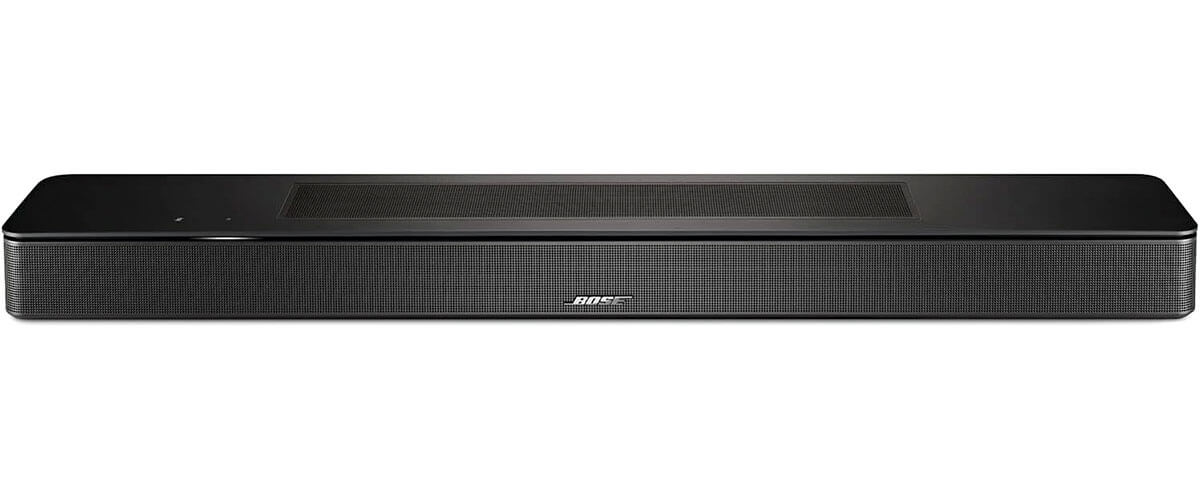 The Smart 600, with curved tempered glass and metal construction, is designed to complement modern television setups without dominating the space. Measuring just over 2 inches tall (2.21" H x 27.34" W x 4.09"), the low-profile bar delivers unexpectedly formidable room-filling audio through Bose innovations like proprietary waveguides.
I wish the included remote control was more useful. While nicely matched to the soundbar's proportions, its identical smooth black buttons lack tactile distinctions and prove hard to figure out in low light. I'd advise you to rely on the Bose Music app to fully configure settings. I also liked that the LED display on the soundbar provides setup feedback, and then it blends into darkness for distraction-free home theater viewing.
The Smart 600, with curved tempered glass and metal construction, is designed to complement modern television setups without dominating the space. Measuring just over 2 inches tall (2.21" H x 27.34" W x 4.09"), the low-profile bar delivers unexpectedly formidable room-filling audio through Bose innovations like proprietary waveguides.
I wish the included remote control was more useful. While nicely matched to the soundbar's proportions, its identical smooth black buttons lack tactile distinctions and prove hard to figure out in low light. I'd advise you to rely on the Bose Music app to fully configure settings. I also liked that the LED display on the soundbar provides setup feedback, and then it blends into darkness for distraction-free home theater viewing.
Setup and connectivity
Getting up and running with the Bose soundbar proves swift, with included quick start guidance to connect the HDMI and power cords before initiating Wi-Fi-based software configuration using the Bose Music phone app (once again, I recommend it for functionality). A great plus is that the angled chassis connector layout neatly groups wiring inputs for a clean install. Upon first activation, a firmware update takes roughly 15 minutes with no progress tracking - a minor annoyance, albeit an expected one. The dependency on downloading a helper app right off the bat to unlock settings may surprise you (not me), but this is what we have. The Bose Smart 600 provides versatile device pairing through both physical and digital cables and wireless streaming technology. In the box, Bose includes an HDMI cable and optical audio cable for plug-and-play wired hookup to most TVs. Furthermore, utilizing the HDMI eARC connection enables CEC functionality between the soundbar and CEC-compatible TVs. This allows infrared remote commands sent from your television's remote control to automatically sync up with corresponding volume/mute adjustments or input switching on the Smart 600. On the wireless side, the soundbar's WiFi/Bluetooth 5.0 chipset enables AirPlay 2, Chromecast, Bluetooth, and Spotify Connect. Up to eight total devices can stay stored in the soundbar's memory for practically instant switching between sources either via the Bose Music app or touch controls.Features and specs
Central to the immersive strengths of this compact soundbar is support for advanced Dolby Atmos object-based audio when connected via HDMI eARC. I can say that even on non-Atmos content, Bose's proprietary TrueSpace technology creates height and spatial cues from stereo or 5.1 signals for a constant sense of three-dimensional space. However, note that Atmos is not supported by an optical cable connection here. For hands-free voice control using built-in Alexa or Google Assistant, the smart soundbar's 6 far-field mics pick up commands from distances of up to 15 feet away. However, a minor caveat: in my experience, the firmware causes instances where Alexa fails to respond at all and then suddenly reconnects on her own after 30-60 seconds. A software update may address such temporary dropout issues, but the Alexa integration works smoothly when functional.Listening experience
 Overall, Smart Soundbar 600 delivers refined sound across TV, movies, and music, but let me get down to the details. Vocals retain good clarity and distinction without necessarily maxing out the dedicated center channel enhancement setting. Low-end punch lands with impact but not boominess.
Across my various genre preferences, a certain treble existed in harmony alongside resonant lows for balance. While stereo separation alone sufficiently filled my smaller listening space, I believe that larger living rooms would benefit from optional wireless surround speakers to complete the bubble effect.
You can create an ideal profile for your room's needs and acoustics through the Bose Music app's equalization and presets for music/TV/voice optimization. Once I added the surround speakers, it seemed to fix the depth I missed. One more thing, as for me, I'd also add a subwoofer for more heaviness.
Overall, Smart Soundbar 600 delivers refined sound across TV, movies, and music, but let me get down to the details. Vocals retain good clarity and distinction without necessarily maxing out the dedicated center channel enhancement setting. Low-end punch lands with impact but not boominess.
Across my various genre preferences, a certain treble existed in harmony alongside resonant lows for balance. While stereo separation alone sufficiently filled my smaller listening space, I believe that larger living rooms would benefit from optional wireless surround speakers to complete the bubble effect.
You can create an ideal profile for your room's needs and acoustics through the Bose Music app's equalization and presets for music/TV/voice optimization. Once I added the surround speakers, it seemed to fix the depth I missed. One more thing, as for me, I'd also add a subwoofer for more heaviness.
Key specs
- Built-in channels: 5.1.
- Amplification type: active.
- Output power, W: 600.
- Separate speaker connections: yes.
- Wi-Fi/Bluetooth: yes/yes.
- Multichannel surround: no.
Overall, the Bose Smart Soundbar 600 offers great audio performance, voice control features, and a sleek design at a reasonable price point. If you’re looking to upgrade your TV audio, it is the optimal choice in the medium price category. Also, saving some money, you have the option to add wireless surround speakers and a subwoofer to create a full home theater Bose sound system over time with this model.
Bose TV Speaker – budget
In this Bose TV soundbar review, I will tell you about this relatively simple plug-in speaker. In addition to good sound quality, this device is easy to set up and integrate into your home theater system.
This model was introduced in 2020. It may lack more advanced features you will find in Bose's premium offerings, but what it has is more than enough for upgrading your TV's audio to a decent 2-channel stereo. So, take a few minutes to see if this soundbar would be a good choice for you or whether you need to look for another option.
Build and design

If you are a fan of minimalistic design concepts, you will love the Bose TV speaker. Thanks to a smooth top surface and perforated metal grille, it has a classy vibe. In addition, the casing is made of matte-black plastic, which gives the speaker a restrained yet quite sophisticated look.
As for the size, this soundbar is remarkably small. It measures 2.2 x 23.4 x 4 inches and weighs 4.3 lbs, so it easily fits between the legs of a 55-inch TV to save space. The device has an optimal height, so it won't obscure your TV.
Setup and connectivity
Setting up this soundbar won't be a hassle at all. First, you hook the speaker to the TV via the optical cable or your own HDMI. Then, you plug the speaker into the power outlet, and that's all. After that, the device is ready to use.
As for the availability of ports, you will find HDMI ARC, optical, and AUX inputs. There is a USB port, but it is used for service only. If you want to experience more bass, there is a wired bass module.
You can use one of these ports without the need to manually pick the corresponding input in the settings. However, the good news is that you can employ more than one port to connect different audio devices. The system will detect the first active one and set it as a default input.
If you want to do away with cords, you are free to use Bluetooth. Or you can utilize it as an additional device for other Bose speakers using the Bose Music app.
This soundbar seamlessly works with Roku TV over HDMI. The setup is fairly simple. It's also great that the speaker is compatible with the Roku TV remote.
Features and specs
The Bose television soundbar is a fairly simple device that handles basic tasks well and will not overload you with advanced functionality that you may not need. Nevertheless, this is what makes this speaker easy to use and keeps its price.
With the 36W peak power and 50/60Hz frequency response, you will obtain a rich sound when watching a movie, listening to music, or playing a video game. If you want to get more bass, just hit the Bass button on the remote.
The Dialogue feature is really handy. As you turn it on, the speaker will analyze your watching content. Then, it will elevate vocals to let you hear more clearly and deliver enhanced speech and pronunciation. This capability is especially helpful for podcasts or TV shows.
Unfortunately, there is no Bose app to control the TV speaker. All the configurations are made with the remote. It isn't backlit, but the volume and mute buttons are easy to identify, even in the dark. With the remote, you can activate the Bluetooth mode for pairing the soundbar with other devices, adjust the amount of bass, or switch to a Dialogue mode.
Listening experience
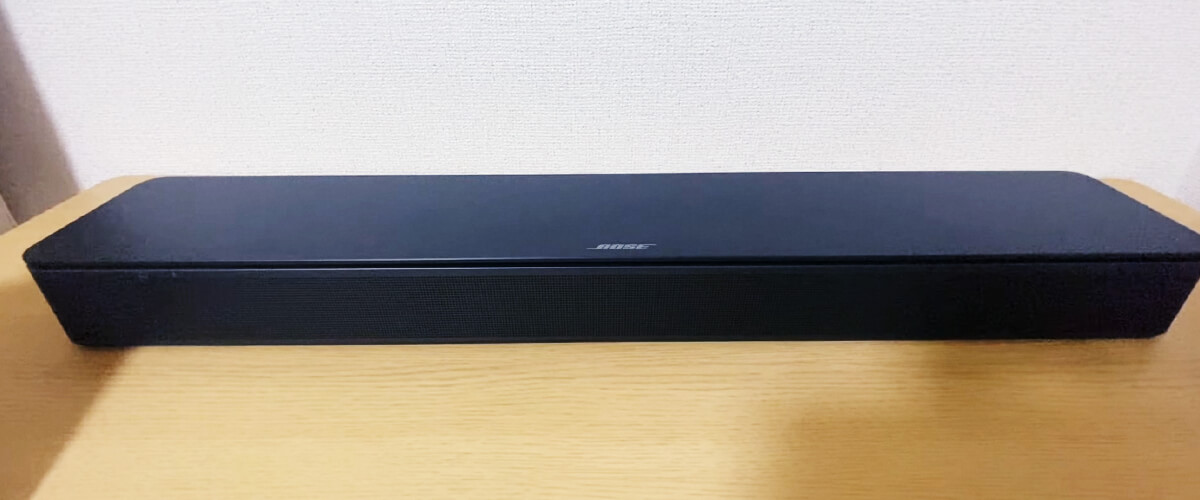
Considering the size of the Bose TV Speaker, you do not expect much from it. But I was really surprised by what it delivers. At its full sound breadth, it can fill up an average living room with a rich sound. However, it may not be enough for a larger or open space. Yet some thumping and compression artifacts are present at the highest volume, especially in the bass range.
The stereo soundstage performance is just fine. It doesn't sound much focused, so movie sound effects are perceived as coming from diffused areas rather than a specific, accurate location.
As for the music, the speaker has a decent frequency response. It is balanced, especially in the mids. The bass is extremely rich, so the default settings are enough for an average listening experience. If you want more, you go to the Bass mode and get a touch of the extra boom. Though, it is better to add a separate sub if you listen to bass-heavy genres for advanced bass reproduction.
Key specs
- Built-in channels: 3.0.
- Amplification type: active.
- Output power, W: 100.
- Separate speaker connections: yes.
- Wi-Fi/Bluetooth: yes/yes.
- Multichannel surround: Dolby Atmos.
This small Bose soundbar makes it a good fit for smaller to mid-sized TVs where a larger soundbar may look oversized. While not as robust as a full soundbar system, you will get improved dialogue clarity and audio compared to native TV speakers. Plus, non-smart TV owners will have the option to stream music wirelessly. Bose TV Speaker is the cheapest way to get good audio from your TV without a major investment.
















