Thanks to modern innovative technologies, competitive advanced soundbars under $500 now can offer enveloping multi-channel surround sound from compact, singular bars. In this buyer’s guide, I have gathered for you the top-rated soundbars that are affordable under $500, which can bring the sound of your home theater system to a good enough level without a big financial investment. If you are ready to spend the required amount, then let’s find the best soundbar under $500, which will be the optimal solution.

Soundbars under $500 comparison table
| Name | Built-in channels | Amplification type | Separate speaker connections | Wi-Fi/Bluetooth | Review |
|---|---|---|---|---|---|
| VIZIO M512a-H6 best overall | 5.1.2 | active | yes | no/yes | Review |
| Bose Smart Soundbar 600 also great | 5.1 | active | yes | yes/yes | Review |
| LG SP8YA without speakers | 3.1.2 | active | yes | yes/yes | Review |
| Sonos Beam Gen 2 small soundbar | 5.1 | active | no | yes/no | Review |
| Samsung HW-B650 | 3.1 | active | yes | no/yes | Review |
Best soundbar under $500 reviews
VIZIO M512a-H6 – best overall
The VIZIO M512a-H6 soundbar is a 5.1.2 setup that entered the market in 2021. It is a surround system made up of the main soundbar, two wired rear satellites, and a subwoofer. It inherited some of the high-end features from Vizio Elevate, premium speakers, yet remained on the affordable side of the price spectrum. I know that this sounds a bit vague, so in this VIZIO M512a-H6 review I am going to extend upon the performance of this soundbar. All information in this review is based on my personal experience.
Build and design

The soundbar is pretty much the same as other similar devices - it is 40 inches wide and 2.68 inches high. The satellites are 5.71 x 2.24 x 3.54 inches, while the sub measures 8.30 x 9.92 x 11.69 inches.
The main grille of the soundbar is made of fabric. It hides three sets of mid-drivers and tweeters. Another grille covering up-firing drivers is made of perforated plastic. Up-firing drivers are placed toward the center of the soundbar, which is hardly the perfect location. Nevertheless, they do a great job of filling the room with 3D surround sound by projecting audio signals off the ceiling.
There are 11 speakers in the VIZIO M512a-H6 sound system in total. Every speaker has its own woofers and tweeters for gaining fidelity across the whole sound spectrum.
You will find controls on the top of the VIZIO 5.1 2 soundbar. The number of controls is rather limited and includes power, volume, input, and Bluetooth. That's why you may want to consider using a remote control, which features a backlit screen that shows setup options.
Setup and connectivity
VIZIO M512a-H6 offers four different types of physical connectivity. On the back left side of the soundbar, you will find an HDMI in/out with eARC. There is also an optical digital audio connection and a USB port in this model. Additionally, as you look at the back right side, you'll see a standard 3.5 mm input along with an Aux VA input to hook a voice-enabled speaker. For a wireless connection, you are free to use Bluetooth. It's a pity that Wi-Fi connectivity is absent here and you lose an opportunity to use a Chromecast system.
Connecting VIZIO M512a-H6 to the TV is fairly simple. Just plug the soundbar into the TV using an HDMI, and you are all set. The wireless sub gets easily paired with a soundbar. Though note that you will need to connect speakers to the subwoofer with provided wires.
While there is nothing complicated in physically connecting all the devices, the real work begins when you adjust the sound to please your ears. The lack of calibration is not that critical, but it means that you've got to adjust driver levels manually. To get the most out of VIZIO M512a-H6, you can optimize the settings of the center channel, speakers, sub, and height channels.
Features and specs
The most prominent feature of VIZIO M Series M512a-H6 is the support for Dolby Atmos and DTS:X. Thanks to this, the sound is realistic and multi-dimensional.
As I already said, M512a-H6 has preset EQ modes to optimize gaming, music, movies, or TV content. Additionally, you can customize all the audio settings for a perfect sound every time using a remote. A dual stereo mode will shake your house. It distributes a stereo signal across all 11 high-performance speakers, elevating audio for maximum impact.
This soundbar doesn't have built-in voice assistant support, but there is an Aux VA input for letting you connect your voice assistant speaker. Or you can pair your devices via Bluetooth.
Listening experience

Here is my honest verdict - Vizio M512a-H6 is not as immersive as higher-end Dolby Atmos soundbars. But giving the credit to the price, I didn't expect much from this product. And that's natural.
What I want to stress is the amount of bass the wireless subwoofer delivers. It is space-shaking, yet it harmoniously integrates into the whole soundstage. When listening to music, the lows, mids, and highs are fine. The vocals and instruments sound bright and clear.
In movies, you can grasp every note of the bassline. The surround speakers give extended dimension and better immersion - I bet I heard how bullet casings fell to the floor with a more defined tinkle. Yet, this model doesn't reproduce the level of height you will find in more sophisticated soundbars.
The voice preset would have become a significant improvement to Vizio M512a-H6. It lacks this mode, in my opinion. I did not get enough clarity in some hard-to-decipher dialogs, so crisper and clearer voices will only improve the overall TV-watching experience with this soundbar set.
Key specs
- Built-in channels: 5.1.2.
- Amplification type: active.
- Output power, W: N/A.
- Separate speaker connections: yes.
- Wi-Fi/Bluetooth: no/yes.
- Multichannel surround: Dolby Atmos, DTS:X.
According to my tests, VIZIO M512a-H6 is the best soundbar under $500, a versatile option for home theater enthusiasts who want to upgrade their TV’s weak speakers for a reasonable budget. Those seeking the 3D surround sound vibrancy and format support of pricier sound systems will appreciate VIZIO’s immersive Dolby Atmos performance in such a comparatively accessible all-inclusive package.
Bose Smart Soundbar 600 – also great
In my Bose Smart Soundbar 600 review, I'm going to put into pieces a unit that succeeded the more basic Solo Soundbar from 2016. The Smart 600, which came out a few years later, is more technologically advanced and has an expanded feature set compared to its predecessor. Specifically, bringing integrated Alexa voice control and trademark Bose innovations like TrueSpace represents meaningful steps up in functionality and performance that justify its positioning in their lineup.Build and design
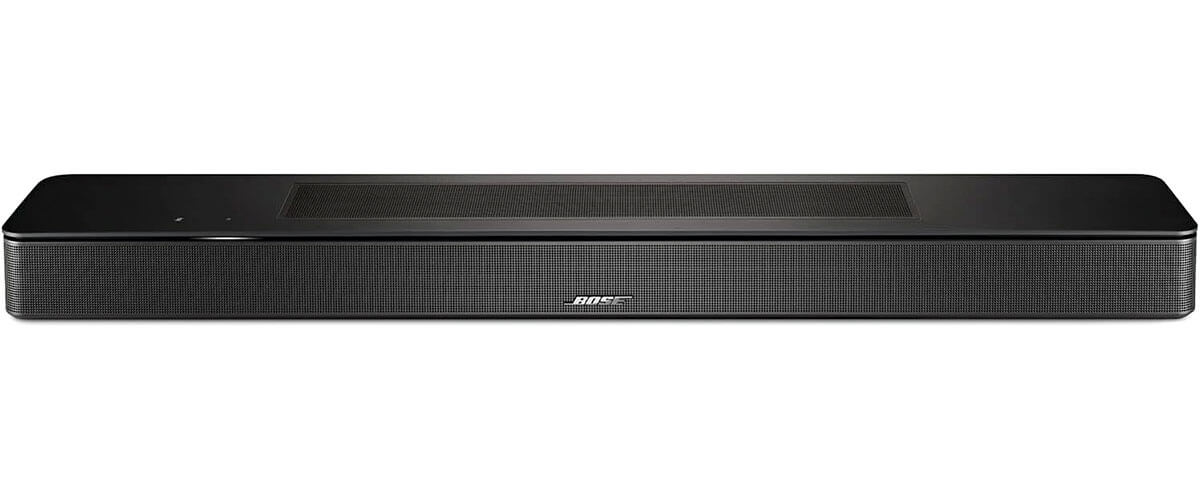 The Smart 600, with curved tempered glass and metal construction, is designed to complement modern television setups without dominating the space. Measuring just over 2 inches tall (2.21" H x 27.34" W x 4.09"), the low-profile bar delivers unexpectedly formidable room-filling audio through Bose innovations like proprietary waveguides.
I wish the included remote control was more useful. While nicely matched to the soundbar's proportions, its identical smooth black buttons lack tactile distinctions and prove hard to figure out in low light. I'd advise you to rely on the Bose Music app to fully configure settings. I also liked that the LED display on the soundbar provides setup feedback, and then it blends into darkness for distraction-free home theater viewing.
The Smart 600, with curved tempered glass and metal construction, is designed to complement modern television setups without dominating the space. Measuring just over 2 inches tall (2.21" H x 27.34" W x 4.09"), the low-profile bar delivers unexpectedly formidable room-filling audio through Bose innovations like proprietary waveguides.
I wish the included remote control was more useful. While nicely matched to the soundbar's proportions, its identical smooth black buttons lack tactile distinctions and prove hard to figure out in low light. I'd advise you to rely on the Bose Music app to fully configure settings. I also liked that the LED display on the soundbar provides setup feedback, and then it blends into darkness for distraction-free home theater viewing.
Setup and connectivity
Getting up and running with the Bose soundbar proves swift, with included quick start guidance to connect the HDMI and power cords before initiating Wi-Fi-based software configuration using the Bose Music phone app (once again, I recommend it for functionality). A great plus is that the angled chassis connector layout neatly groups wiring inputs for a clean install. Upon first activation, a firmware update takes roughly 15 minutes with no progress tracking - a minor annoyance, albeit an expected one. The dependency on downloading a helper app right off the bat to unlock settings may surprise you (not me), but this is what we have. The Bose Smart 600 provides versatile device pairing through both physical and digital cables and wireless streaming technology. In the box, Bose includes an HDMI cable and optical audio cable for plug-and-play wired hookup to most TVs. Furthermore, utilizing the HDMI eARC connection enables CEC functionality between the soundbar and CEC-compatible TVs. This allows infrared remote commands sent from your television's remote control to automatically sync up with corresponding volume/mute adjustments or input switching on the Smart 600. On the wireless side, the soundbar's WiFi/Bluetooth 5.0 chipset enables AirPlay 2, Chromecast, Bluetooth, and Spotify Connect. Up to eight total devices can stay stored in the soundbar's memory for practically instant switching between sources either via the Bose Music app or touch controls.Features and specs
Central to the immersive strengths of this compact soundbar is support for advanced Dolby Atmos object-based audio when connected via HDMI eARC. I can say that even on non-Atmos content, Bose's proprietary TrueSpace technology creates height and spatial cues from stereo or 5.1 signals for a constant sense of three-dimensional space. However, note that Atmos is not supported by an optical cable connection here. For hands-free voice control using built-in Alexa or Google Assistant, the smart soundbar's 6 far-field mics pick up commands from distances of up to 15 feet away. However, a minor caveat: in my experience, the firmware causes instances where Alexa fails to respond at all and then suddenly reconnects on her own after 30-60 seconds. A software update may address such temporary dropout issues, but the Alexa integration works smoothly when functional.Listening experience
 Overall, Smart Soundbar 600 delivers refined sound across TV, movies, and music, but let me get down to the details. Vocals retain good clarity and distinction without necessarily maxing out the dedicated center channel enhancement setting. Low-end punch lands with impact but not boominess.
Across my various genre preferences, a certain treble existed in harmony alongside resonant lows for balance. While stereo separation alone sufficiently filled my smaller listening space, I believe that larger living rooms would benefit from optional wireless surround speakers to complete the bubble effect.
You can create an ideal profile for your room's needs and acoustics through the Bose Music app's equalization and presets for music/TV/voice optimization. Once I added the surround speakers, it seemed to fix the depth I missed. One more thing, as for me, I'd also add a subwoofer for more heaviness.
Overall, Smart Soundbar 600 delivers refined sound across TV, movies, and music, but let me get down to the details. Vocals retain good clarity and distinction without necessarily maxing out the dedicated center channel enhancement setting. Low-end punch lands with impact but not boominess.
Across my various genre preferences, a certain treble existed in harmony alongside resonant lows for balance. While stereo separation alone sufficiently filled my smaller listening space, I believe that larger living rooms would benefit from optional wireless surround speakers to complete the bubble effect.
You can create an ideal profile for your room's needs and acoustics through the Bose Music app's equalization and presets for music/TV/voice optimization. Once I added the surround speakers, it seemed to fix the depth I missed. One more thing, as for me, I'd also add a subwoofer for more heaviness.
Key specs
- Built-in channels: 5.1.
- Amplification type: active.
- Output power, W: 600.
- Separate speaker connections: yes.
- Wi-Fi/Bluetooth: yes/yes.
- Multichannel surround: no.
While the new Vizio M-series model offers an affordable path to full Dolby Atmos immersion, those willing to sacrifice discrete surround speaker separation could save further by choosing the Bose Smart Soundbar 600. So, for buyers prioritizing fidelity and vocal clarity in an elegantly slender frame with smart integrations, the Bose 600 warrants equal consideration to bulkier Dolby Atmos soundbar alternatives. It has a very good balance of high-end engineering and versatility.
LG SP8YA – without speakers
The multi-dimensional audio from the comfort of your couch. That's what the LG SP8YA 3.1.2 soundbar with a subwoofer takes upon delivering when embedded in a home cinema system. Released in 2021 as the next generation of LG SN8YG, it comes with more EQ presets and an LG TV AI processor for a more immersive sound and better compatibility with LG TVs.
But as a curious user and probably, a potential buyer, you wonder whether the bold manufacturer's message lives up to a real picture. Well, that's what you will be able to piece together after reading my LG SP8YA review. So, let's get it tested together and see how it delivers.
Build and design

Once glancing at LG SP8YA, you will immediately notice the brand's classic soundbar design - a low form with curved corners. The whole construction is made of plastic with a black finish. This device has a wrap-around mesh grille and a brushed metal top. Two upward-firing speakers are located on two ends of the soundbar's top surface. Three front-firing speakers are placed behind the main grille.
The touch-sensitive buttons that can be found at the top of the soundbar are conveniently located. They allow you to select input, regulate the volume, turn the power on/off, play or pause, and pair devices via Bluetooth.
The LG SP8YA soundbar measures 41.7 x 2.2 x 4.7 inches and makes 9.7 lbs, while the subwoofer is 8.7 x 15.4 x 12.3 inches and weighs 17.2 lbs. The size of the speaker allows you to place it in front of the TV. Yet, you will find the included brackets for those who prefer to mount the device on the wall. The sub should better be placed at the front of the room. It will pair automatically with the soundbar.
Setup and connectivity
The setup of SP8YA is relatively simple. Especially if you use the app, which will let you bypass the need to deal with a less-than-informative display on the soundbar itself. With an application, you can connect the speaker to Wi-Fi or discover other capabilities that are out of reach on the remote control. For instance, you may want to use the AI room correction feature that optimizes the sonic performance of the SP8YA speaker according to the acoustic environment.
This soundbar is easy to operate. It will detect and decode incoming audio signals automatically. Then, at your will, you can apply any of the pre-configured sound modes.
You can connect an external source like your TV or 4K Blu-ray player using an HDMI eARC cable to send lossless audio. You can use an optical digital connection if your TV doesn't support eARC. For your convenience, there is a USB port, too. If you want to avoid cables, SP8YA supports Wi-Fi (2.4 and 5GHz) and Bluetooth 5.0 connectivity. Additionally, there is support for Google Chromecast, Spotify, and Apple AirPlay 2.
Features and specs
The SP8YA has the 3.1.2-channel speaker configuration. With one center 40W, two front 40W, two upward-firing 50W speakers, and a wireless subwoofer, you get a setup capable of shattering the space around you with an impactful multi-dimensional audio output. Along with 220W for the subwoofer, that's 440W in total - a decent amount that will ensure a room-filling sound delivery.
This soundbar supports object-based audio - Dolby Atmos and DTS:X. It will also do for reproducing other Dolby and DTS variants (except IMAX) along with LPCM.
The SP8YA has an LG AI processor, which unlocks access to the TV sound mode share. It leverages the TV's processing power along with AI sound Pro to reproduce everything clearer and more consistently.
Voice assistants are available in SP8YA. Choose Alexa or Google Assistant to control Chromecast or other features of the soundbar.
You can choose from various sound modes in this LG speaker: Standard, Music, Cinema, Sports, Game, AI Sound Pro, Bass Blast, and Clear Voice. Other settings include Night Mode, Dynamic Range Control, Auto Volume Leveler, and a User EQ.
Listening experience

You can expect a solid performance from LG SP8YA for all types of content - music, movies, and TV shows. Moreover, it has the capacity to cover large rooms without losing sound strength or causing distortions.
As I was using it to watch movies, the soundbar went loud. Its bass-rich profile delivered the deep thump and rumble in action-packed scenes. Though the fact that it downmixes surround content into stereo makes the sound slightly lose its immersive power. Additionally, this soundbar reproduced clear and accurate dialog. The dialog enhancement feature did a great job of keeping voices clear and crisp. At the same time, the auto-volume mode balanced the volume level between different shows.
As for music, LG SP8YA also performed great. With its neutral range, the speaker is suitable for various genres. Switch between EQ presets to customize the sound in timers of treble and bass.
Key specs
- Built-in channels: 3.1.2.
- Amplification type: active.
- Output power, W: 440.
- Separate speaker connections: yes.
- Wi-Fi/Bluetooth: yes/yes.
- Multichannel surround: Dolby Atmos, DTS:X.
The LG SP8YA stands out as a sleekest-in-class Dolby Atmos-compatible soundbar option defined by an ultra-thin build packing immersive sound. And unlike the also-Atmos-equipped Vizio or Bose models, the SP8YA conveys fully discrete surround effects thanks to dedicated wireless rears. So home theater dwellers wanting surround sound to complement, not clash with, their living space’s aesthetics need look no further.
Sonos Beam Gen 2 – small soundbar
The Sonos Beam Gen 2 is an improved version of the previous soundbar model - the Sonos Beam. This device shares the same compact design as its predecessor but now comes with the support of Dolby Atmos. Yet, this is not the only novelty in this soundbar. So, keep reading my Sonos Beam Gen 2 review to get to know what makes this item superior to its previous model.
Build and design
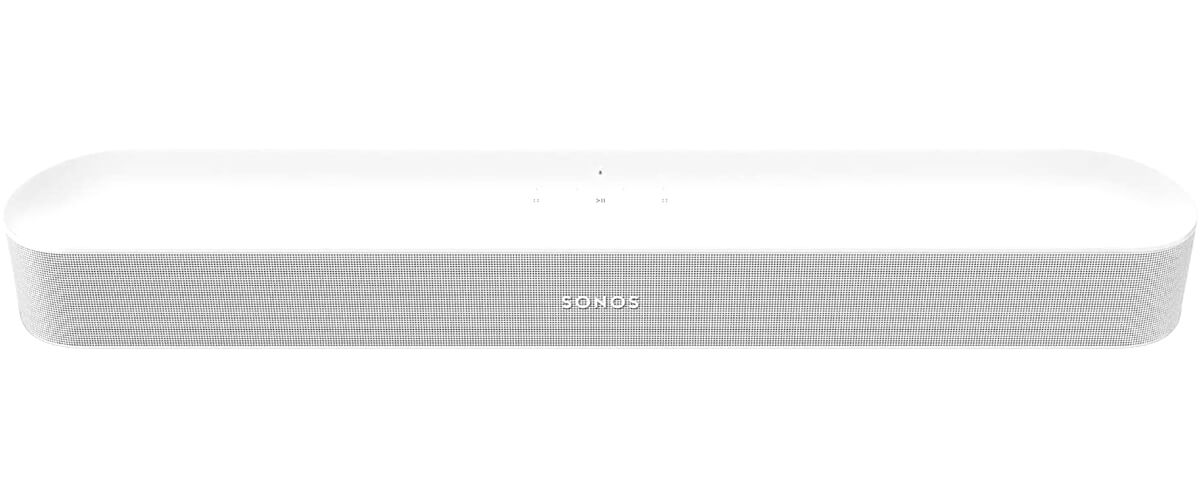
The sleek design is one of the key parameters of the Sonos Beam Gen 2. If you are familiar with Sonos products, then the fact that Beam Gen 2 blends Sonos Arc and the original Sonos Beam will give you a hint of how it looks. The soundbar maintains an elongated shape with a slightly convex top of the Beam and gets a perforated polycarbonate grille from the Arc. There are volume and play/pause controls on the top.
The Beam Gen 2 soundbar is compact - it measures 45 x 4.5 x 3.4 inches, so it is suitable for smaller entertainment spaces as it will easily fit 50-inch TVs or smaller. It comes in two casing options - white and black to accompany your interior.
Under the compact housing, this soundbar conceals five class-D amps that power a central tweeter and four elliptical mid-woofers. There are also three passive radiators to deliver a balanced sound by enhancing low frequencies.
Setup and connectivity
At the back of the Sonos Beam Gen 2, you will find an HDMI eARC/ARC port to let you benefit from high-definition audio formats. There is also an Ethernet 10/100 port to give you an option for connecting to your router. USB, 3.5 mm, or AUX ports are not available in this model. Though you can connect to Wi-Fi with any 2.4 GHz 802.11/b/g/n broadcast-capable router.
Setting up Sonos Beam Gen 2 is easy. You just hook the soundbar to the TV using an included HDMI cable and proceed with the settings through the Sonos App. The app will provide step-by-step guidance so you won't go wrong with the settings. Additionally, you can connect streaming services or customize settings via this app. To make things easier, the soundbar syncs with your existing TV remote to let you control everything using a single device.
The soundbar works with Apple AirPlay 2, so you can stream audio directly from your iPhone, Mac, or iPad. If you have an Android-powered phone, the Sonos App gives access to hundreds of streaming services, so there will be plenty of audio content for you to enjoy.
Features and specs
The Sonos Beam 2 is a smart soundbar with a 40% faster chip than in the previous model. Thanks to this, this device gives you more capabilities and allows the entire listening experience to be configured in as much detail as possible. For instance, the Trueplay technology initiates a series of test tones to adapt to the speaker settings depending on a specific room layout.
Yet, the most prominent update to the Gen 2 model is the support of Dolby Atmos. Now you can definitely add some drive to your television. There is a Speech Enhancement feature available in the app that will let you always follow the story, even when characters whisper. With the Night Sound mode, you will reduce the intensity of loud sound effects and keep the TV down.
Being created with music in mind, the Sonos Beam 2 soundbar supports the highest-resolution formats, including Dolby Atmos Music. By the way, the other good news is that you can control music playback and other system settings using Siri, Alexa, and Google Assistant voice assistants.
Listening experience

Let me put this straight right at the outset. This is a single-piece soundbar, and it doesn't come with a subwoofer or additional speakers (though you can buy them to extend your sound system). So, it doesn't deliver window-shaking bass or an overwhelming immersive experience.
In general, the sound is clear, balanced, and accurate. You can hear the effects of the surround sound, but they are unlikely to be the same as in a full audio system. The sound effects like explosions, gunfire, footsteps and others may lack the 3D range. Though I want to admit that the returned central channel in the soundbar prioritizes vocal clarity, making dialogs crisper and easier to comprehend.
The Gen 2 provides better depth and height than the original Beam, but it doesn't outperform Sonos Arc in these terms. But considering that this model is smaller than Arc, this fact comes as no surprise. The Beam 2 also does not get nearly as loud as Arc. I would say that its volume capacity is moderate, so you won't get the status of a “noisy” neighbor if you live in an apartment.
As for the music, Beam Gen 2 performs fine. It replicated clear and detailed vocals with accurate lead instruments. Tracks got a little bit of punch in the high-bass sections. Though there was a lack of rumble in the low bass, which may disappoint fans of hip-hop and EDM.
Key specs
- Built-in channels: 5.1.
- Amplification type: active.
- Output power, W: N/A.
- Separate speaker connections: no.
- Wi-Fi/Bluetooth: yes/no.
- Multichannel surround: Dolby Atmos.
Still retaining its clean, fabric-mesh-styled aesthetic akin to Sonos’ speaker family, the Beam Gen 2 includes extra amplification power for punchier bass output without an external subwoofer. It fairly earns recognition as today’s most well-rounded compact soundbar package. If you want an easy home theater sound bar solution that improves the built-in TV speakers in smaller living spaces without dominating the room itself, the Sonos Beam Gen 2 is greater than its weight class while matching the needs for subtle design and smarter integrations.
Samsung HW-B650
In this Samsung HW-B650 review, I will introduce a soundbar that was brought to the market in 2022. This is the next generation of Samsung HW-A650 offering minor updates. It looks similar to Samsung HW-B550 and Samsung HW-B450, other products in this lineup, but HW-B650 gets an upper hand over these models with a center channel for improved vocal reproduction. This model doesn't have as many features compared to higher-end Samsung soundbars, though it still boasts Dolby Atmos 5.1 and DTS Virtual:X support, 430W power, 3.1 channels, and 7 speakers to deliver realistic 3D sound. So, what can you expect from Samsung HW-B650?
Build and design

In general, the HW-B650 soundbar inherits all the Samsung-peculiar design elements that make it look similar to other brand's products within the same category. Though we may trace some changes.
The HW-B650 measures 40.6 x 2.3 x 4.1 inches - a few inches bigger than HW-A650. So, it is fairly wide and will hardly fit between the legs of a 55-inch TV. At the same time, it is not that tall, so won't obscure your TV screen. It is mostly made of plastic. The metal grille covers the front part of the divide and its sides. Also, the top of the soundbar features controls that let you adjust the volume and play/stop the playback. The edges are angled, not rounded, which sets HW-B650 apart from its previous HW-A650 model. There is a small four-character digital display on the front showing the volume level and current input.
The HW-B650 comes with a subwoofer. It is 7.2 x 13.6 x 11.6 inches, and it is mostly made of wood. The front of the sub is covered with fabric. It feels thin and loose, and, unfortunately, collects dust quickly.
Setup and connectivity
The setup of the Samsung B650 starts with connecting the TV or other audio source to the bar. For this, you may use an HDMI connection. The port supports ARC, so you will transmit Dolby Digital and DTS content over the HDMI cable. No Dolby TrueHD or DTS-HD Master Audio pass-through will be available to you with ARC.
Other connectivity options - optical and USB are also available. Along with a physical connection, you can wirelessly stream audio from your mobile devices to the soundbar over Bluetooth. By the way, Bluetooth supports connecting multiple devices - like your TV and phone. Notably, HW-B650 misses any kind of Wi-Fi functionality, which cuts the odds to use Chromecast to transmit audio to the device. The sub connects to the soundbar wirelessly, so the only wire you have to use to sync the bar and the subwoofer is a power cord.
Out of the box, Samsung B650 delivers a neutral sound. Though with different customization options at hand, you can achieve the soundstage to your liking. To calibrate the bar, you can set bass and treble along with the appropriate sound mode. For more advanced settings, you can change specific frequency bands.
Features and specs
Many people willing to elevate their TV-watching experience choose Samsung HW-B650 for its compatibility with Dolby Digital 5.1 and DTS Virtual:X. Support for these formats will allow you to move sound around you and recreate a realistic 3D sound performance. With this setup, the soundbar adapts to the content you view. The Adaptive Sound Lite technology dynamically optimizes audio. When the action-packed scene rapidly switches to whispering dialogs, the HW-B650 will fine-tune the settings so you do not miss a thing.
There are multiple sound modes for you to choose from: Bass Boost, Surround Sound Expansion, Game, Adaptive Lite, DTS Virtual:X, and Standard. These are the modes you will also see in the previous Samsung HW-A650 generation. A newer model gets a Voice Enhance Mode, which you may want to use for maximum voice clarity. With Night Mode, you will dim the loud effects and won't disturb your loved ones as they sleep.
Listening experience

Samsung HW-B650 will give you exactly what you should expect from a basic 3.1 setup - nothing more and nothing less. Compared to the TV speakers, you will immediately notice that the front stage has become more pronounced and enriched with depth. Similarly to the last Samsung HW-A650, the sound is neutral, especially in the mids. Though I should admit that it is a little extra brighter in B650, but not that dramatically. The lack of low bass is still present in this device, which becomes especially noticeable when you listen to bass-heavy genres.
The surround performance is not brilliant, though it's ok for the 3.1 bar. It makes you feel that the sound comes from the speaker placed in front of you, a bit spoiling all the charm of the surround sound.
The soundstage is wide, with the effects localized to accurate locations around you. The stereo dynamics are good - the soundbar is loud enough to fill the room with sound. Though it is a bit compressed at the max volume, especially in the bass range. At a normal volume, I traced no distortions - the sound was pure.
Key specs
- Built-in channels: 3.1.
- Amplification type: active.
- Output power, W: 430.
- Separate speaker connections: yes.
- Wi-Fi/Bluetooth: no/yes.
- Multichannel surround: Dolby Atmos, DTS Virtual:X.
So, while moderately lengthier than certain compact models like Sonos Beam Gen 2, it retains a slim, low-profile aesthetic. The Samsung HW-B650 makes an ideal audio upgrade for gamers who value serious but simplified sonic immersion without the setup hassles. Supporting Samsung TV integration through the intuitive SmartThings app platform would also be the best soundbar under 500 dollars choice for those already immersed in their tech ecosystem.




![Best Bose Soundbars [Reviewed and Tested]](https://www.kaotoxin.com/wp-content/uploads/2024/01/best-bose-soundbar-300x150.jpg)











